- Jun 21, 2018
- 842
- 7,290
Do you find yourself in a dilemma about whether to play a legit PS5 game or not on your console that's on a particular firmware, which you deliberately stayed in while waiting for an exploit to arrive?
That is, for fear that the game you would be playing might accidentally update your console to a higher firmware automatically and render its chance of getting exploited canceled or at least delayed.
Don't be, because there is one effective way to check whether a game or its updated version would be safe to play, considering your console's existing firmware version.

Here's how:
Here's Devil May Cry V Special Edition, for example:

Here are its two updated versions or patches:
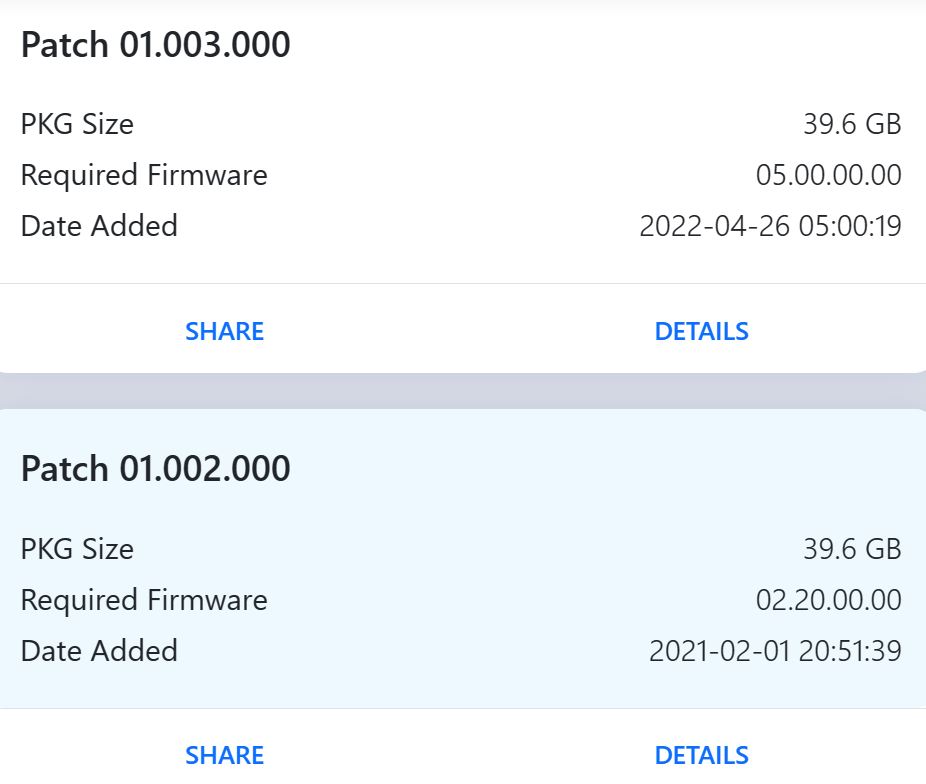
Based on the snapshot above, we've learned that the game currently has two patches, so far: version 1.002 and version 1.003.
Released on 2021-02-01, version 1.002 weighs 39.6 GB and requires at least a system firmware of 2.20 to work.
Meanwhile, version 1.003 was released on 2022-04-06 and weighs also 39.6 GB, but it requires at least a system firmware of 5.00 to work if installed.
As a general rule of thumb, do not play a game that requires a higher firmware requirement than what's currently installed on your console or if said firmware requirement demands a far more recent system update (e.g., 9.XX).
That is, for fear that the game you would be playing might accidentally update your console to a higher firmware automatically and render its chance of getting exploited canceled or at least delayed.
Don't be, because there is one effective way to check whether a game or its updated version would be safe to play, considering your console's existing firmware version.

Here's how:
- Go to https://prosperopatches.com/.
- From there, use the search function to look for a specific game and region.
- Click on the game and see the details, particularly the firmware require.
Here's Devil May Cry V Special Edition, for example:

Here are its two updated versions or patches:
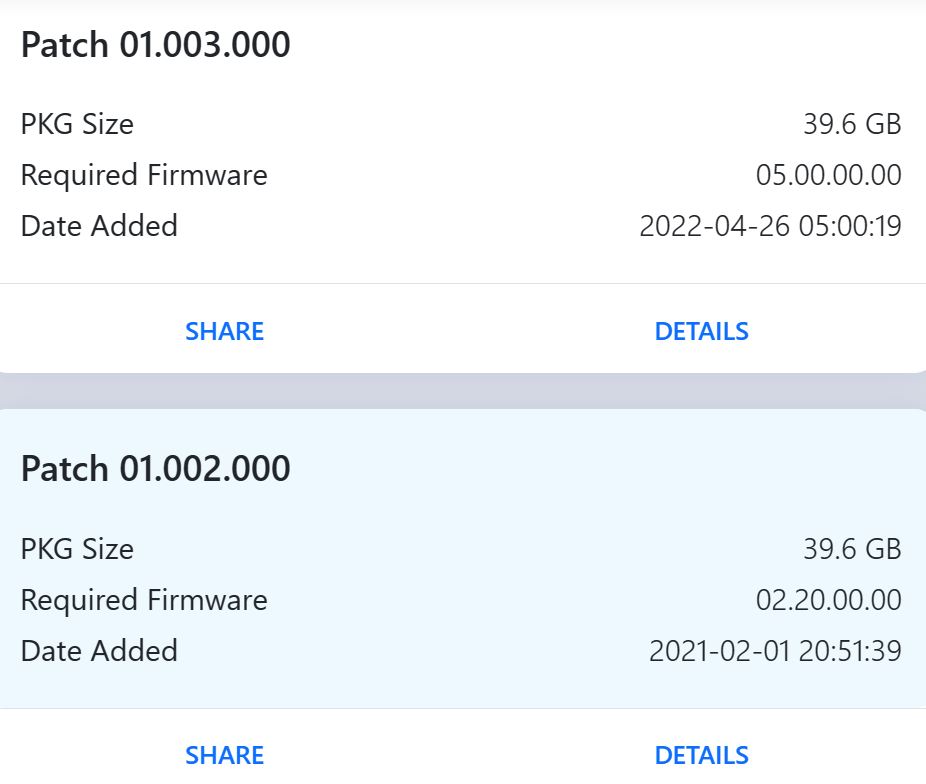
Based on the snapshot above, we've learned that the game currently has two patches, so far: version 1.002 and version 1.003.
Released on 2021-02-01, version 1.002 weighs 39.6 GB and requires at least a system firmware of 2.20 to work.
Meanwhile, version 1.003 was released on 2022-04-06 and weighs also 39.6 GB, but it requires at least a system firmware of 5.00 to work if installed.
As a general rule of thumb, do not play a game that requires a higher firmware requirement than what's currently installed on your console or if said firmware requirement demands a far more recent system update (e.g., 9.XX).
Last edited: