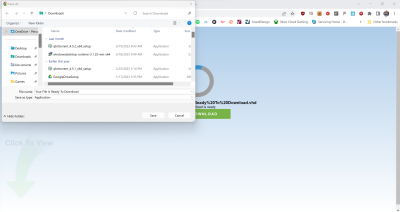The new ad is ridiculous and is going to force people to stop using the site. Every time you click anything on the site, a pop-up appears and literally starts a download saying "your file is ready to download". I had 3 just trying to post this thread. I turned off adblock and am totally fine with ads, but this is site killing crap. Whats going on?
You are using an out of date browser. It may not display this or other websites correctly.
You should upgrade or use an alternative browser.
You should upgrade or use an alternative browser.
- Status
- Not open for further replies.
- Mar 10, 2018
- 6,293
- 24,449
Thanks! Will report this to our ads company. They're going to take look at this issue.
- Jun 19, 2018
- 231
- 305
I am also having the Problem with that File that tries to Download.
I also get a Deactivate ADBLock Block, When I already have it Deactivated. And if I press where it says: "Click to Reload Page" The File jumps again to download.
Attached image:
https://ibb.co/tpv4LGs
I also get a Deactivate ADBLock Block, When I already have it Deactivated. And if I press where it says: "Click to Reload Page" The File jumps again to download.
Attached image:
https://ibb.co/tpv4LGs
- Mar 10, 2018
- 6,293
- 24,449
Which are you using a browser? Or it is a built-in ad blocker?I am also having the Problem with that File that tries to Download.
I also get a Deactivate ADBLock Block, When I already have it Deactivated. And if I press where it says: "Click to Reload Page" The File jumps again to download.
Attached image:
https://ibb.co/tpv4LGs
- Mar 10, 2018
- 6,293
- 24,449
I believe you're using DNS or Router with an AD connection.@윤희지
I use Edge, but it also happens to me with Chrome.
I have Adblock disabled and I have also added the web to the allowed list
1. First, check on your phone in the browser if you didn't show up like this. Then from your own PC at DNS or App installed would be an issue.
2. If it is the same issue then I'd suggest you check with your router.
- Mar 10, 2018
- 6,293
- 24,449
Thank you for letting me know! I will mark this thread close now.Hey! It looks like the ad is gone! Thanks for your help.
- Status
- Not open for further replies.