UNCHARTED 4 DEBUG MENU TUTORIAL BY SPECLIZER:
So, to enable the Uncharted 4 Debug Menu using PS4 Cheater you'll need the following:
- PS4 Firmware 5.05 or 5.07 (not sure if this makes a difference, firmware should not matter)
- PS4 Cheater
- Uncharted 4 (1.00) - I am running the retail disc version with no updates installed. (Not tested on the latest update or on the digital version of this game)
NOTE: This thread will not be teaching you how to use PS4Cheater. Tutorial is noob-friendly.
In the future i will be updating this thread with tutorials on how to enable the debug menu on The Last Of Us Remastered and Uncharted: The Lost Legacy (1.00 VERSIONS). I am aware people have already found methods but none of them work on the retail 1.00 version of the game and a lot of people have been having issues.
My video of the Uncharted 4 Debug Menu enabled using this exact method:
Any issues, please leave a comment.
- Spec
So, to enable the Uncharted 4 Debug Menu using PS4 Cheater you'll need the following:
- PS4 Firmware 5.05 or 5.07 (not sure if this makes a difference, firmware should not matter)
- PS4 Cheater
- Uncharted 4 (1.00) - I am running the retail disc version with no updates installed. (Not tested on the latest update or on the digital version of this game)
NOTE: This thread will not be teaching you how to use PS4Cheater. Tutorial is noob-friendly.
In the future i will be updating this thread with tutorials on how to enable the debug menu on The Last Of Us Remastered and Uncharted: The Lost Legacy (1.00 VERSIONS). I am aware people have already found methods but none of them work on the retail 1.00 version of the game and a lot of people have been having issues.
You must click 'Like' before you can see the hidden data contained here
My video of the Uncharted 4 Debug Menu enabled using this exact method:
Any issues, please leave a comment.
- Spec
Last edited: