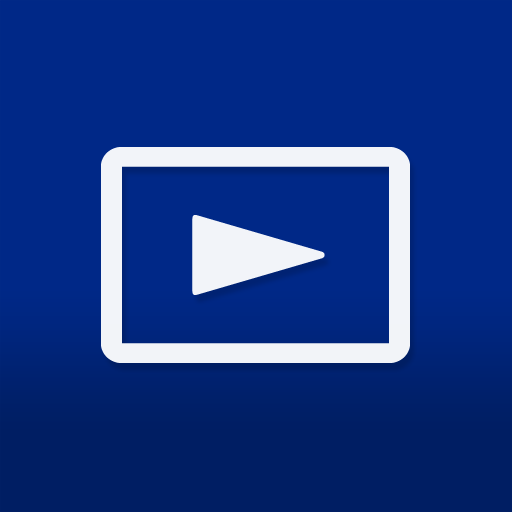
Name: Media Player
Title-ID: CUSA02012
Region: EUR
Size: 108,8 MB
Version: 4.01
Releases: @HK31/@softstar
Required System Software Version: 05.508
SDK Version: 05.508.000
Download link:
Hidden content
https://multiup.org/download/018631adf14b08c5dbfd1efdc1b79768/02012_4.01.rar
Password: UpByHK31
Password: UpByHK31
Hidden content
https://hwkdoedu-my.sharepoint.com/...RIjixy6LDl7SMBodHs937akb5RJfW8z_Ijbg?e=8jMUgO
Password: ayakalounge
Password: ayakalounge