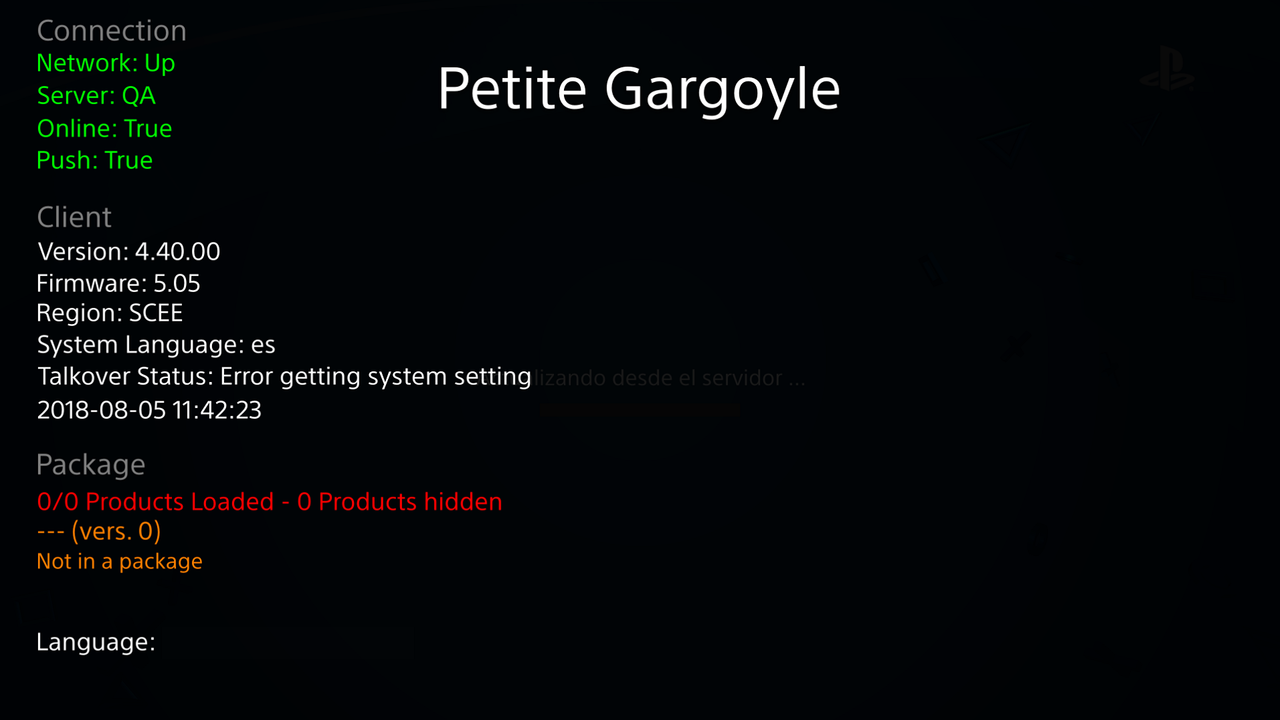- Jul 31, 2018
- 1
- 3
Can I install on 5.50 ofw?Hello, Today I will show you how to install OMSK Kiosk on PS4 5.55 OFW No Hacks
Installing
USB FAT32 Only!! (with at least 2GB of free space)
0) Extract EXPORT.zip to your Desktop (Download below)
1) then copy the "EXPORT" Folder from your Desktop to USB under "Root USB -> PS4 -> EXPORT -> BACKUP -> 201807020206_00 -> archive.dat
2) Plug USB into PS4 and Go to [Settings] > [System] > [Back Up and Restore].
3) Select Restore PS4
View attachment 592
4) Select the back-up file "OSMK For 5.55"
5) You'll see a screen that tells you that the system will restart and initialize whether or not the back up process is completed.
Choose [Yes] to continue
6) After XMB has Shown you can start OMSK
View attachment 593
Boot up OMSK and you have it
Warning, it may try to update your PS4 on any other version than 5.55
Download
***Hidden content cannot be quoted.***
Leave a Like :facecomgenie: